| Start | Data Privacy | FAQ | About | en | de |
| |
Tokabeln:
|
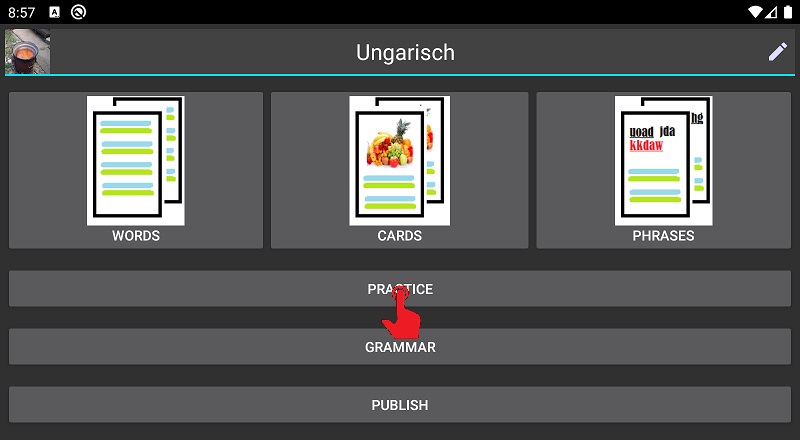

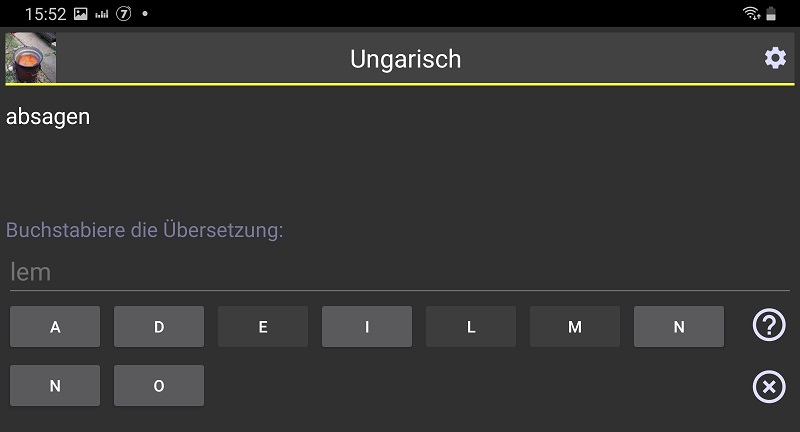
Note: The engine will start using this more and more the better you know a word
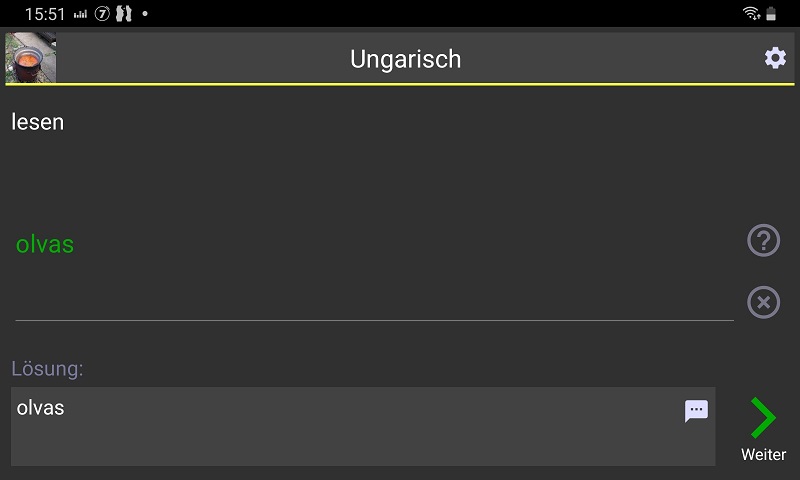
Note: The engine will use this more often for words that you already practiced a lot
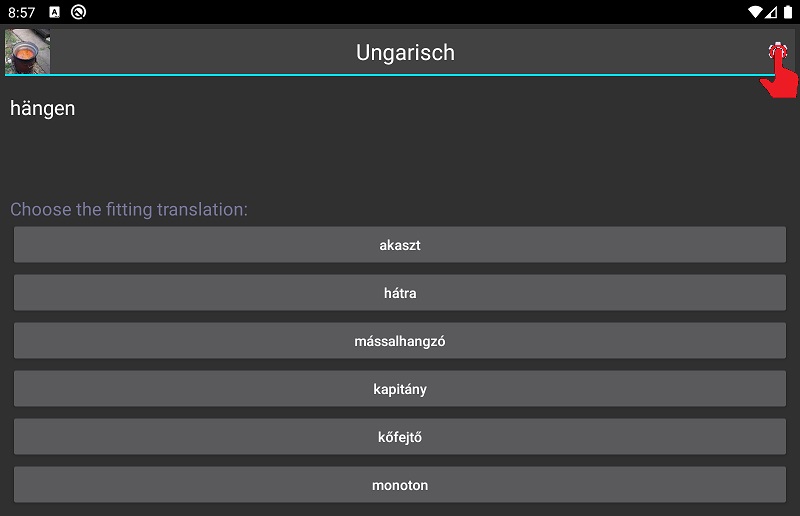
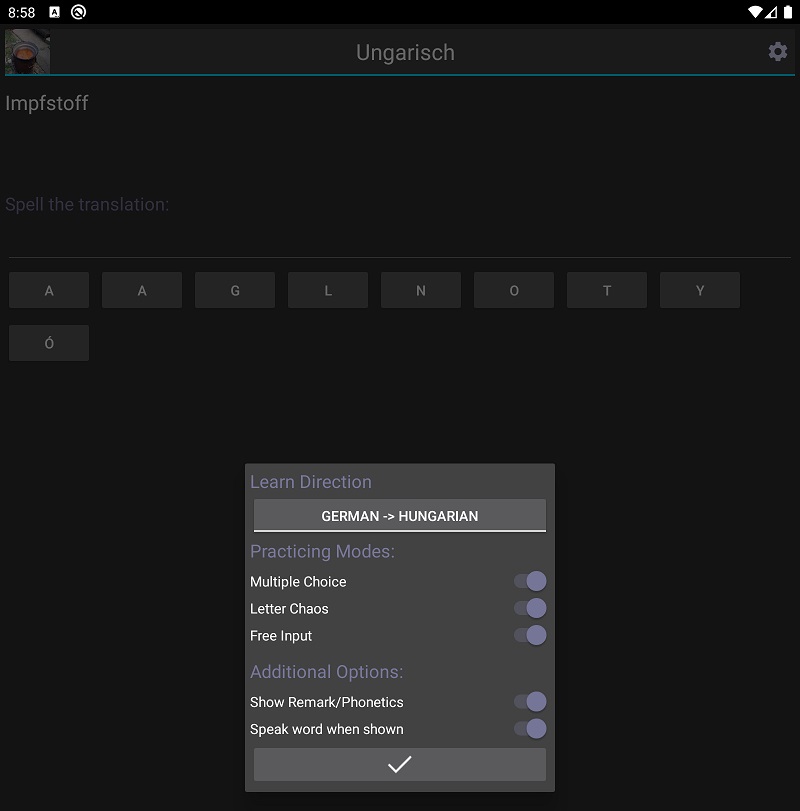
Here you can for example change the learn direction. Spelling and Free Input modes are available if foreign language is asked (you do not want to type-in or spell words in your mother language, do you?)
Note: The options you choose are saved in your user preferences
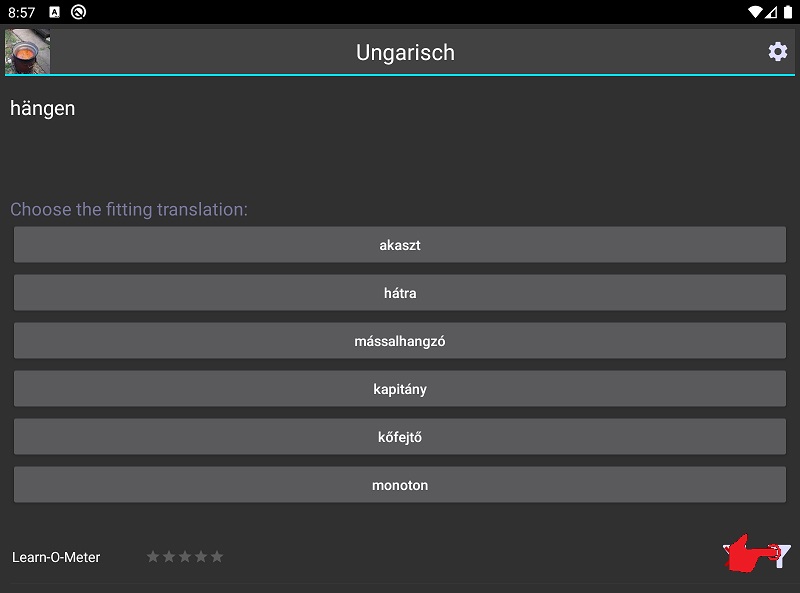
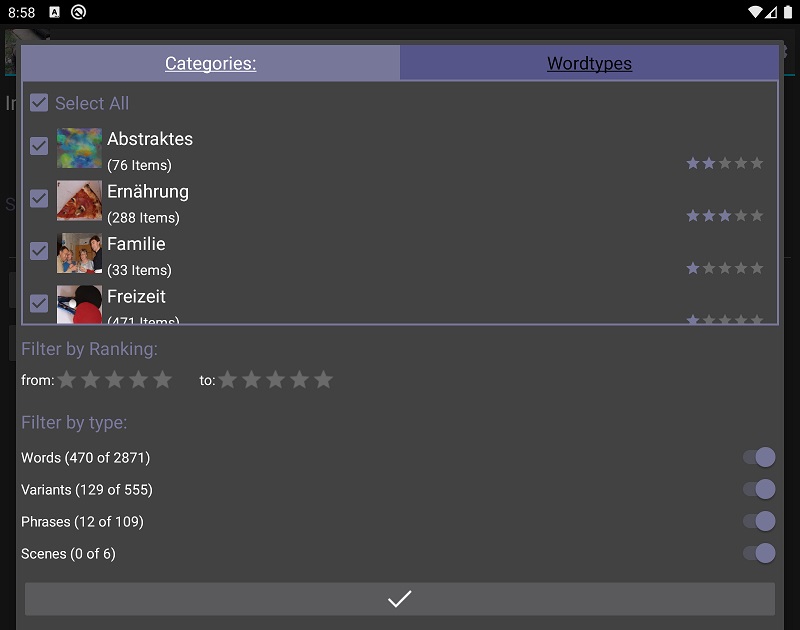
Here you can filter based on:
Note: Your filter settings are saved in your user preferences. Use the 'delete filter' icon to reset it!
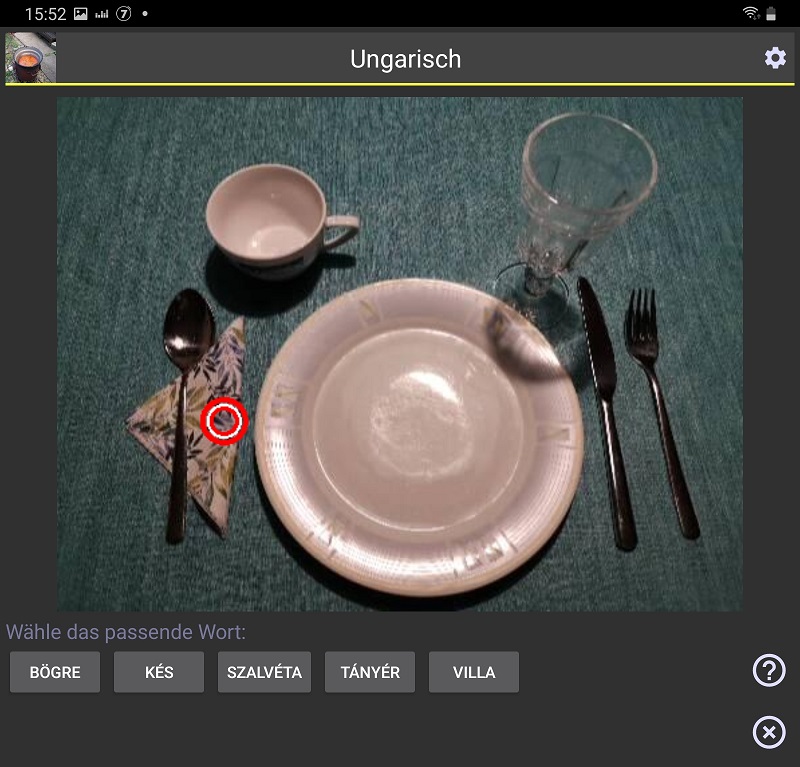
When a scene is to be learned, just choose the word fitting to the highlighted point in the scene
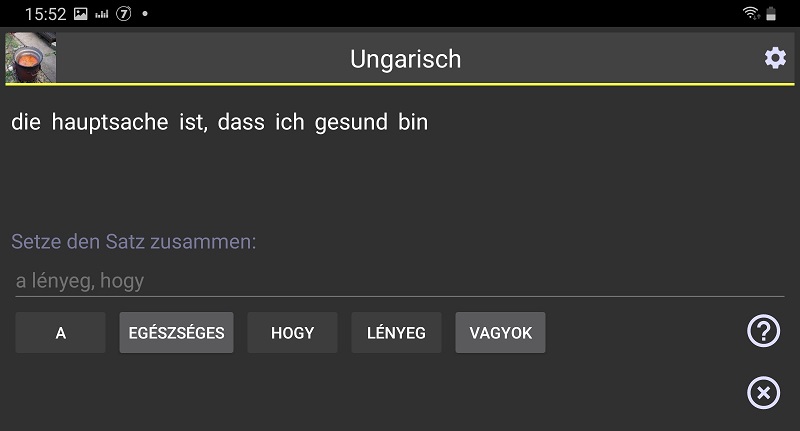
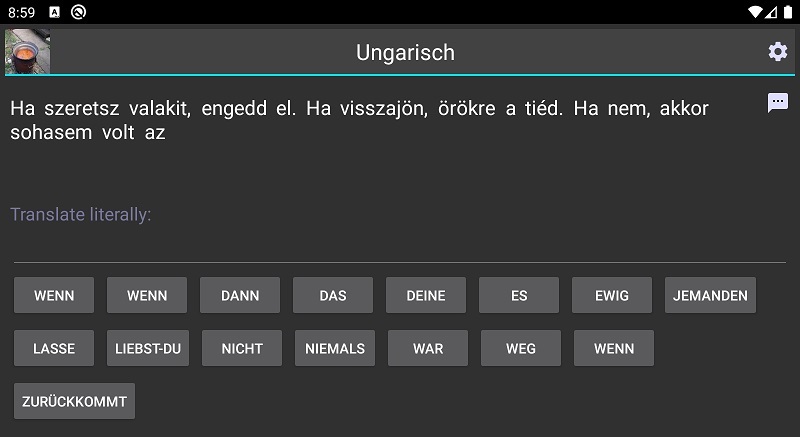
After having completed a task, you will get a correct or wrong indication
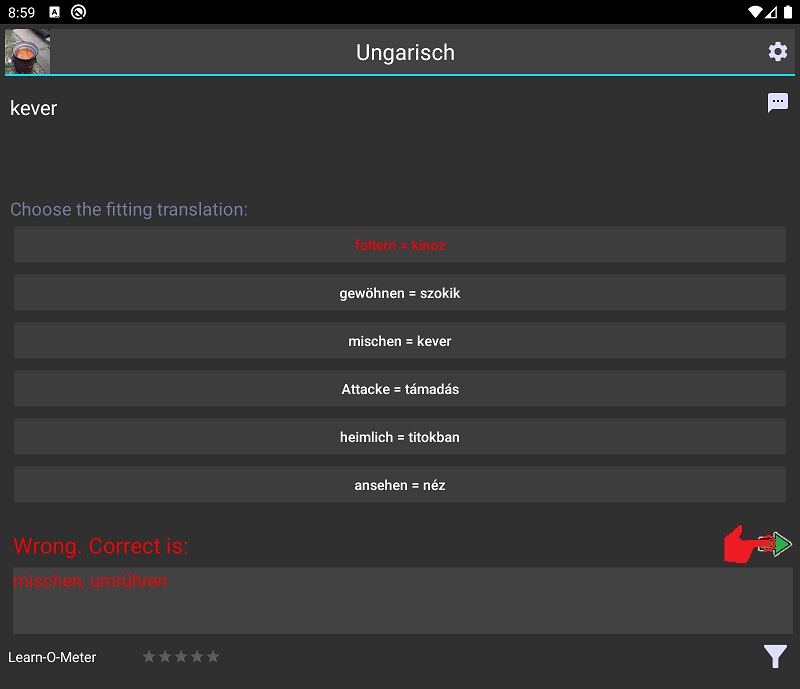
Tap on the 'arrow' to go to the next word
Tip: Want to fix an error in the word immediately? Just tap on the solution text!
Tokabeln uses the text-to-speech engine of your smartphone. So it will read-out the foreign word or phrase.
You can also manually invoke it by taping the 'speak' icon
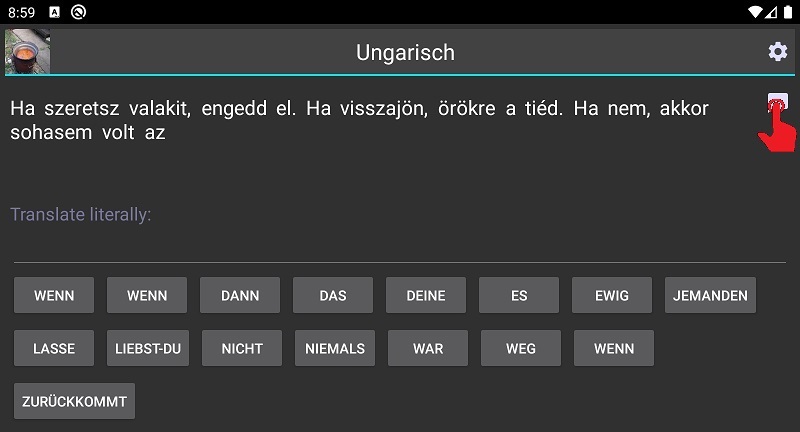
Tips: