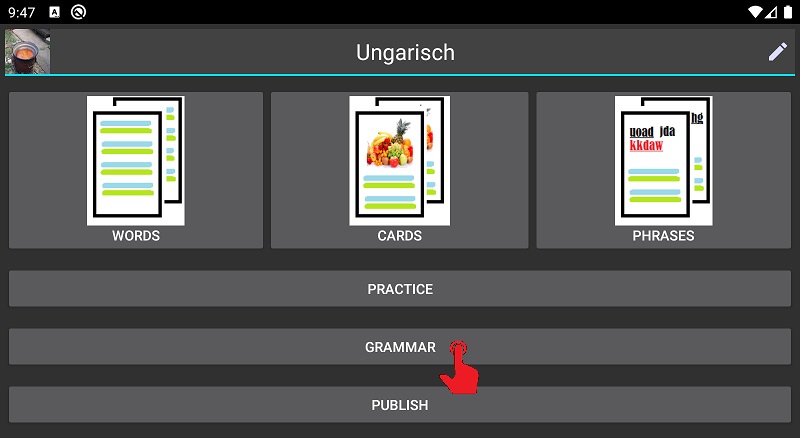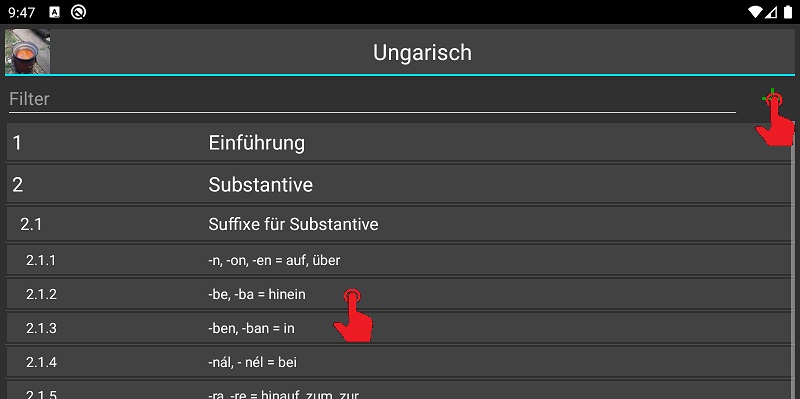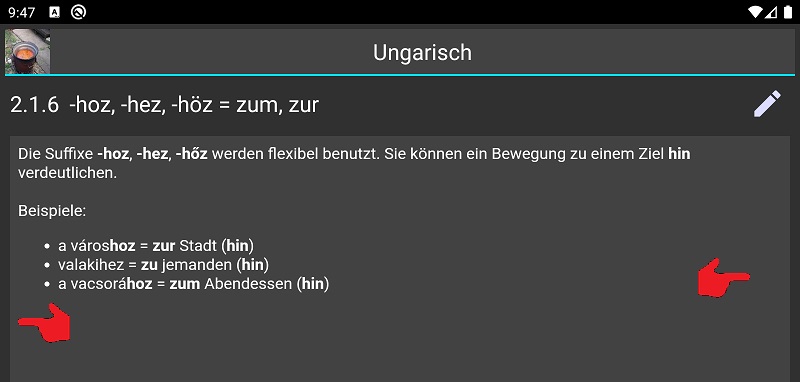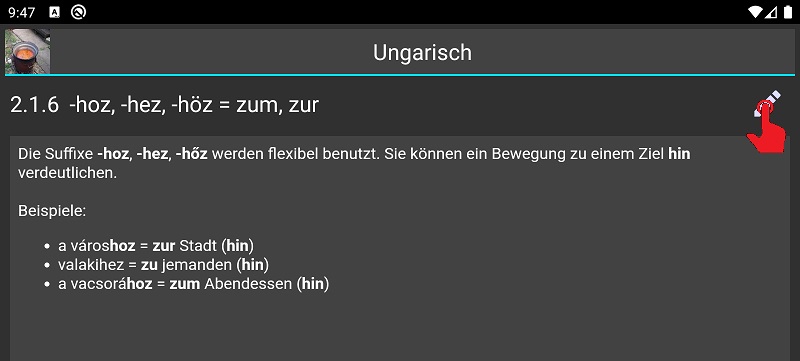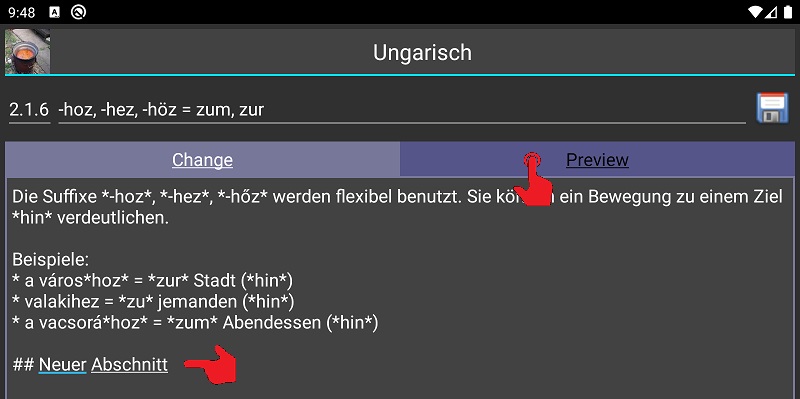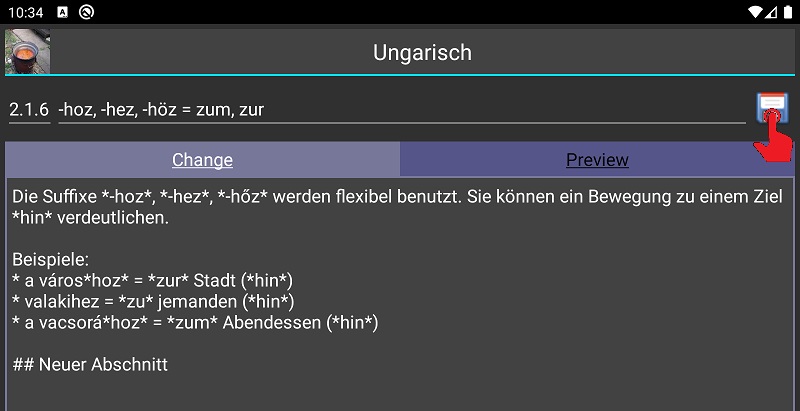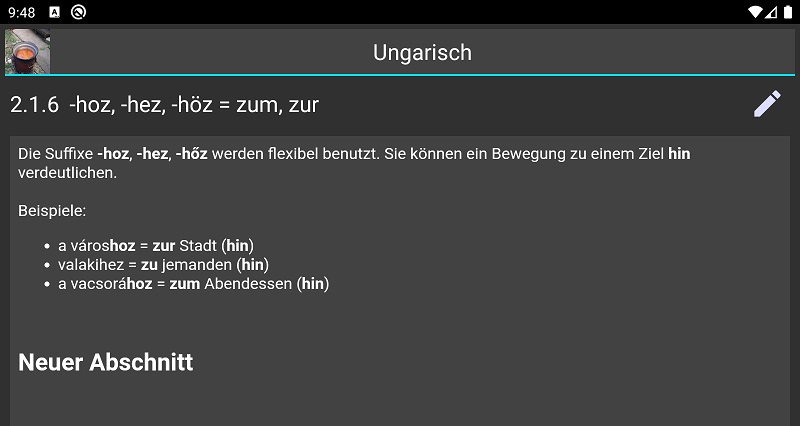|
Tokabeln:
Enter grammar
|
Tap on 'Grammar'
The table of contents is shown
Go into a chapter by selecting it. Or create directly a new chapter by tapping '+'
Browse through the chapters by left/right swipe
Edit the chapter by tapping the 'edit' icon
Edit the chapter content
Enter a chapter number and heading. For the chapter number, use a format with '.', e.g. '2.5.1'
Enter the content of the chapter using markdown. Some notes on the used markdown characters:
- Headlines: Use '#', '##' or '###' and a space behind
- Lists: Use '*', '**', '***' and a space behind
- Numbered lists: Use '1', '11', '111' and a space behind
- Italic: Use '/' around the word(s)
- Bold: Use '*' around the word(s)
- Underline: Use '_' around the word(s)
- Note: You can also combine italic, bold und underline as you want
- Table: Use '|' to determine columns. Line break to determine rows.
Tip: You can always check your changes in the preview tab page
Save your changes by selecting the 'save' icon
The changed chapter is shown - and you can continue to browse or go back to the table of contents
[Back]