| Start | Data Privacy | FAQ | About | en | de |
| |
Tokabeln:
|
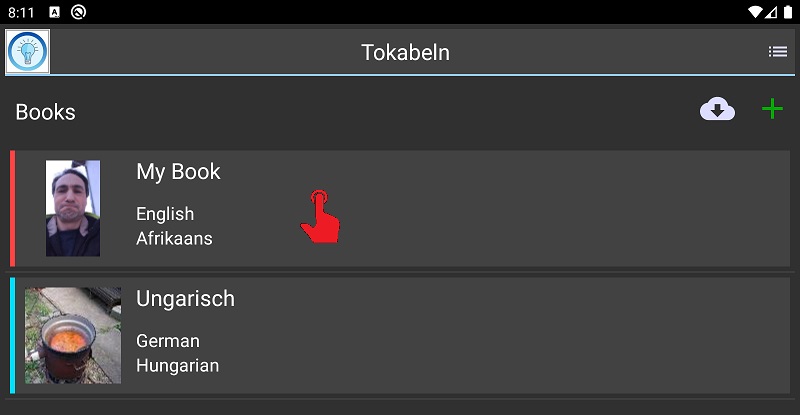
You will come to the book main menu
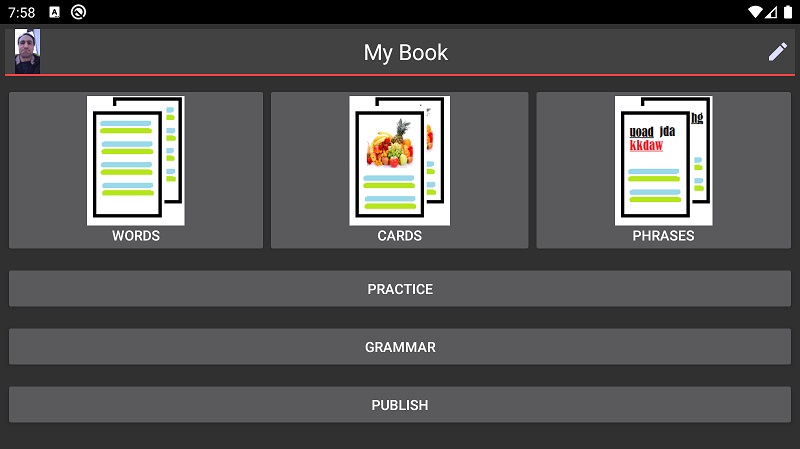


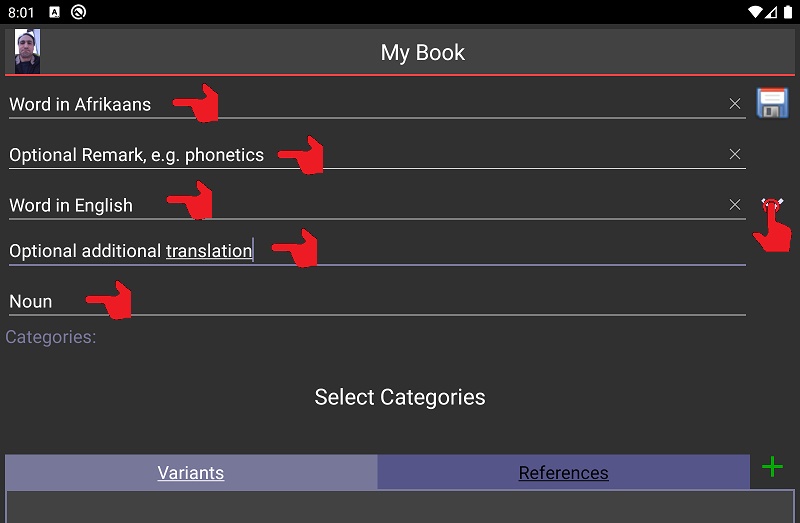
Note: You can delete or edit existing wordtypes inside the book properties. See Create Book
Categories help you to organize your words
To select a category (or change the selection), just tap on 'Select Categories' or any category shown
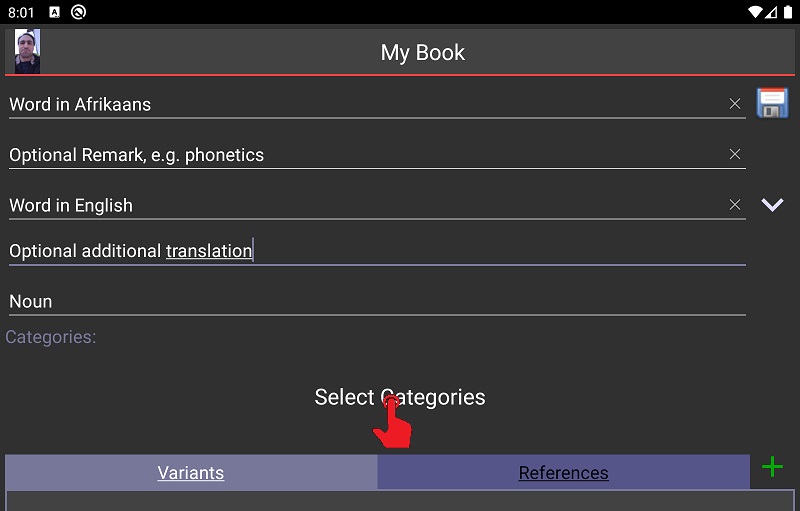
Select one or more categories here. Then close with the Ok button
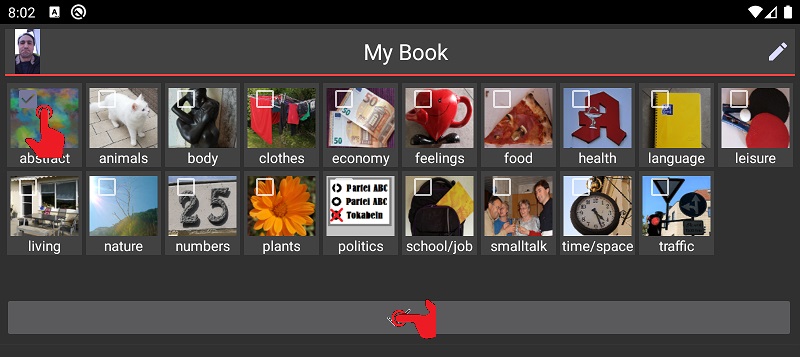
Tip: Want to edit categories? Tap the small 'edit' icon in the header!
Variants could for example be specific (verb) forms, or expressions
Select the tab 'Variants' by taping on it. Then tap on '+'
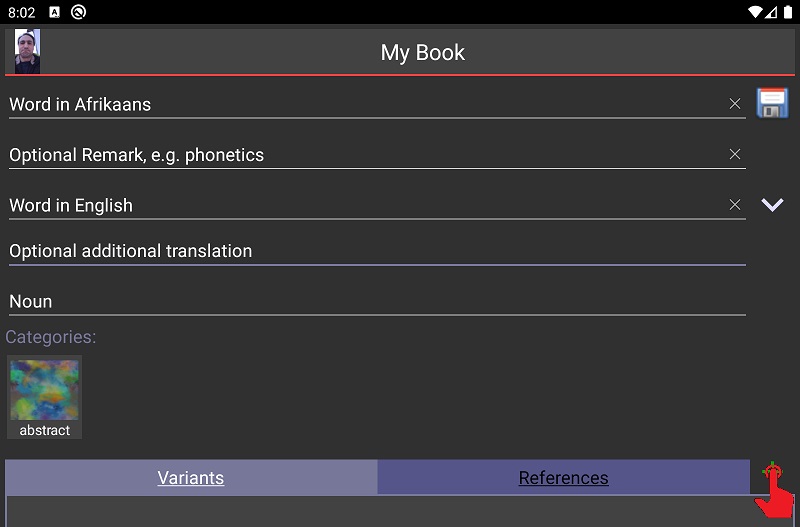
Enter the variant data and finish it by tapping 'ok'
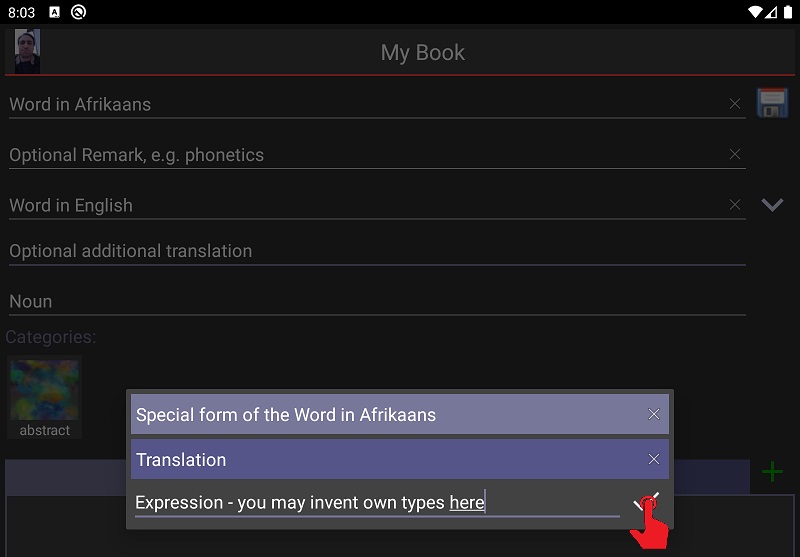
References are links to other words that you have already entered. Like for synonyms, or word families (e.g. link the noun with the verb and adjective)
Switch to the tab 'References' by taping on it. Then tap on '+'
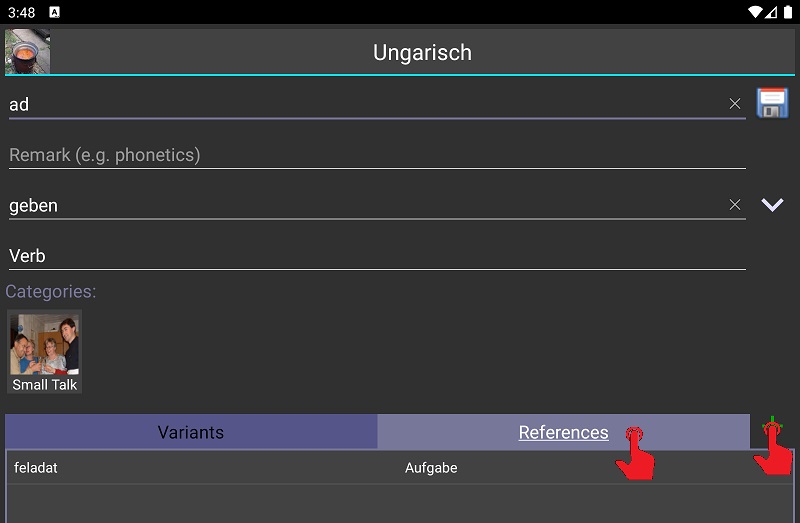
Select the word to reference. Tip: Use the filter to find your word faster!

Provide a reference type, like e.g. 'word family' or 'synoym'
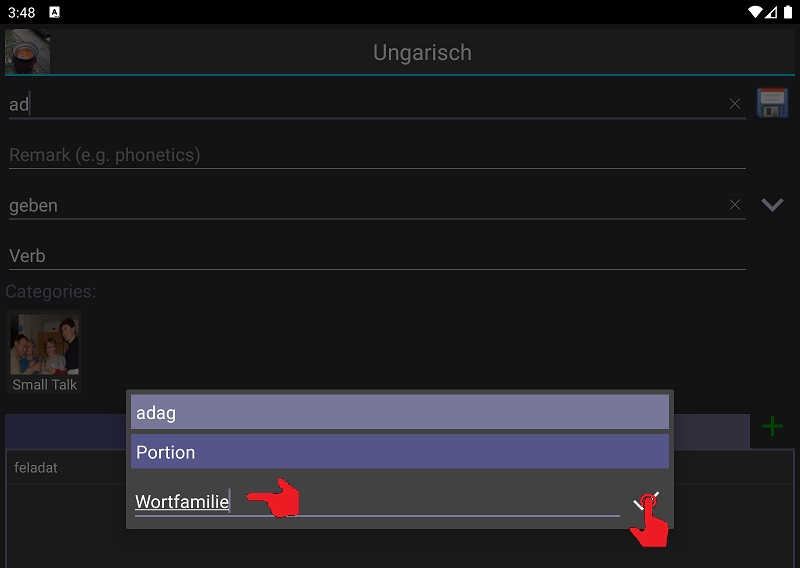
Note: You can delete or edit existing reference types inside the book properties. See Create Book
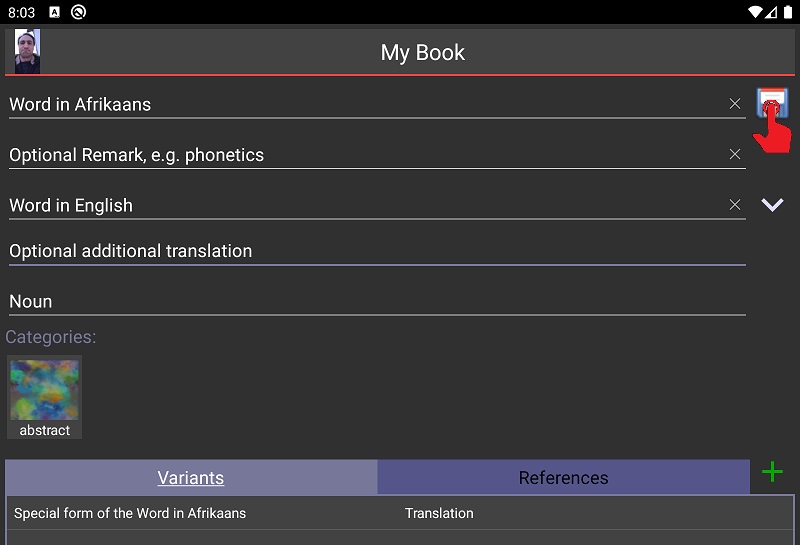
You can continue to add new words now or just use 'Back' to go back to the word listing
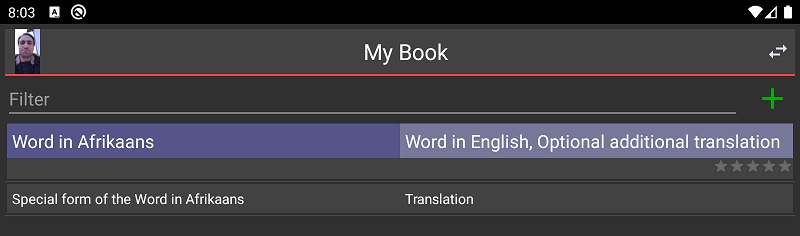
Note: You can edit the word anytime. Just tap on it!
[Back]