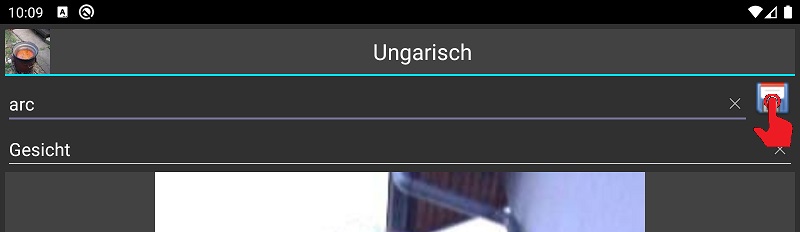| Start | Data Privacy | FAQ | About | en | de |
| |
Tokabeln:
|
Once you have entered a few words, it makes sense to start adding cards, too.
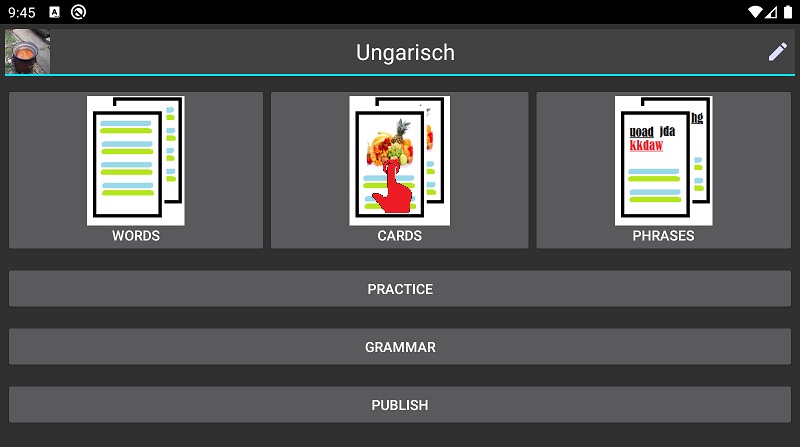
All cards are shown
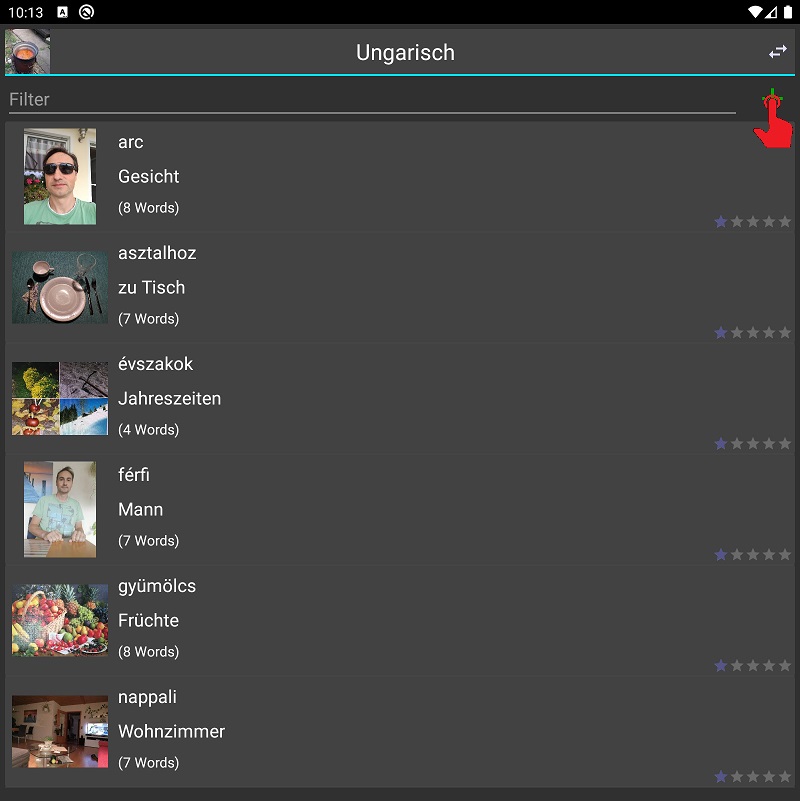
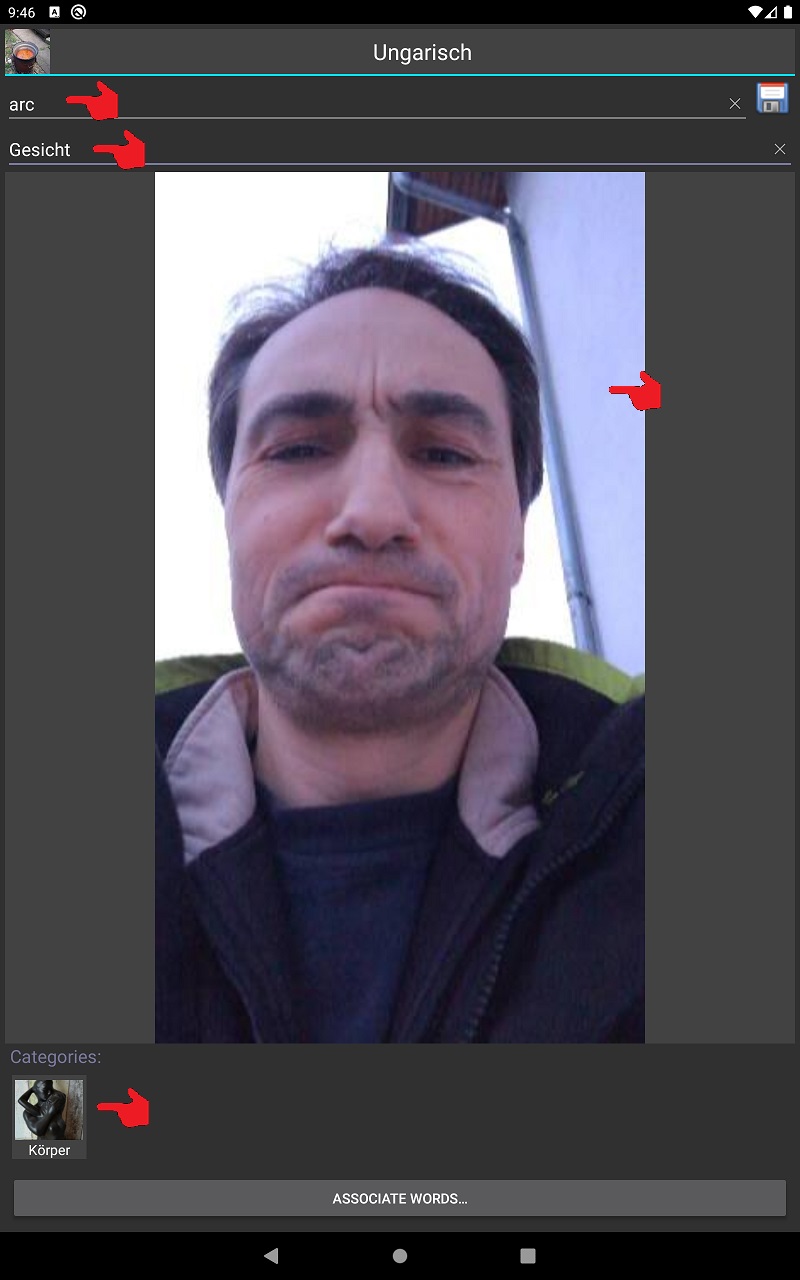
Enter the details of your card:
Now you can now associate words you have to the card. Just choose 'Associate Words'

You can associate a word, by clicking on the image. Then choose a word from all your words.

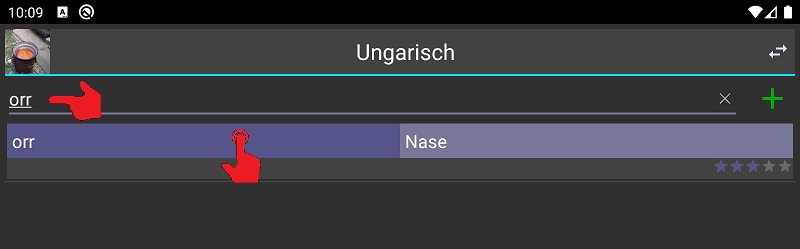
Tip: Use the filter function to find the word fast
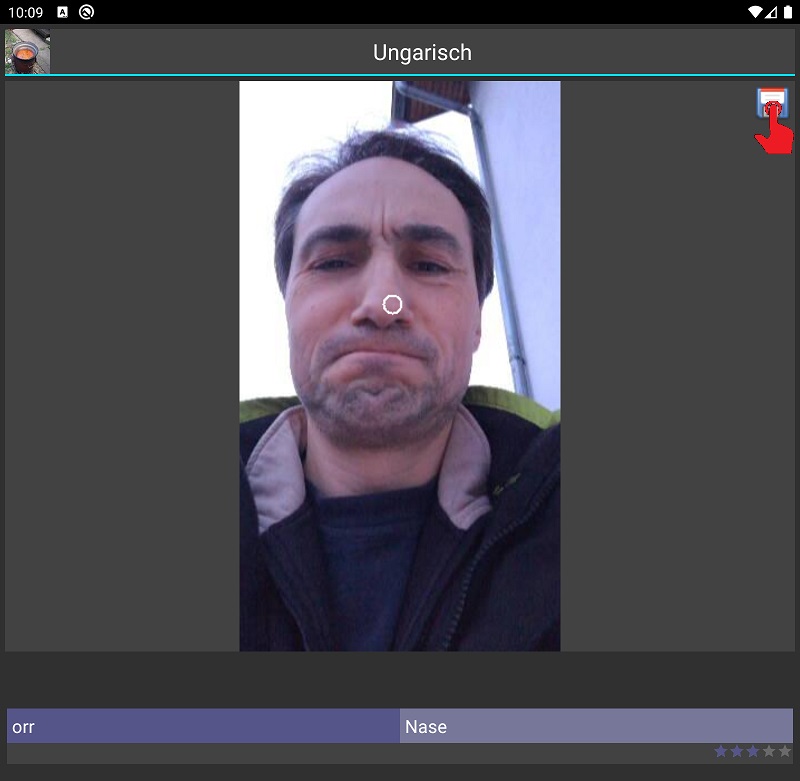
Tips: